No products in the cart.: $ 0,00
Login
No account yet? Create an account
Register
Have an Account. Login
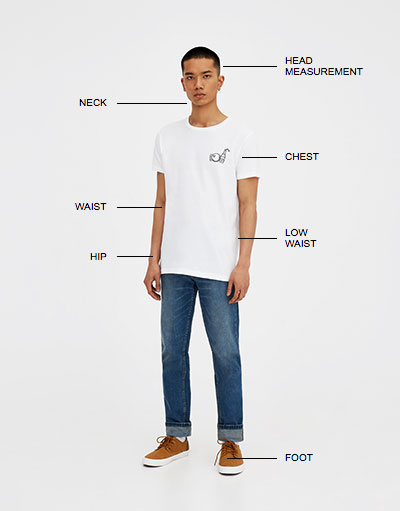
| SIZE | XS | S | M | L | XL | XXL |
|---|---|---|---|---|---|---|
| BUST | 88 | 89 | 90 | 91 | 92 | 93 |
| WAIST | 55 | 56 | 58 | 59 | 62 | 65 |
| HIPS | 90 | 92 | 94 | 95 | 96 | 98 |
| SIZE | XS | S | M | L | XL | XXL |
|---|---|---|---|---|---|---|
| BUST | 60 | 62 | 65 | 66 | 68 | 69 |
| WAIST | 50 | 55 | 58 | 62 | 65 | 66 |
| HIPS | 80 | 82 | 85 | 86 | 88 | 89 |
As the official successor to the previous Terminal Server CALs, the Microsoft WindowsServer Remote Desktop Services 2019 Device CALoffers a technically high-quality solution. In this way, the Windows server can be used to its full extent without having to forego the necessary ability to adapt and design. The appropriate license can be acquired directly here without any difficulties regarding the content.
The Microsoft WindowsServer Remote Desktop Services 2019 Device CALenables fast access to the desired remote services. In this way, for example, the own workstation can be licensed in order to ensure that the implementation is as structured as possible. There are no restrictions on the number of users, so that the perfect solution can always be offered for the projects.
With the appropriate Microsoft WindowsServer Remote Desktop Services 2019 Device CAL, the entire licensing process takes only a few minutes. Directly afterwards, the entire access is professionally designed to have the access rights on a Deviceready. Especially companies can benefit from the appropriate Microsoft WindowsServer Remote Desktop Services 2019 Device CALto have a reliable and easy-to-use solution.
All around the Microsoft WindowsServer Remote Desktop Services 2019 Device CAL, users have many new options at their disposal to use the necessary services. In conjunction with a new client, graphics support can be significantly improved to provide a more detailed overview. The infrastructure for the licensed admins has also been improved, which allows an uncomplicated overview of all important requirements.
With the right functions, the Microsoft WindowsServer Remote Desktop Services 2019 Device CALwill be a good choice for every user. Of course, the User CALversion can also be selected, but this product offers a good possibility for licensing the desired Devices. It is therefore not difficult to keep a closer eye on all areas and to make important adjustments immediately.
Anyone who now decides to use our modern Microsoft WindowsServer Remote Desktop Services 2019 Device CALcan expect numerous advantages. The various tools and applications can thus be used effectively to fundamentally increase the security of the server. Many new options are thus available for the completion of tasks, which means that server security can be fundamentally optimised. Therefore, you can always buy the appropriate Microsoft WindowsServer Remote Desktop Services 2019 Device CALfrom us in order to be perfectly secured on the technical side.
Microsoft WindowsServer 2019 Remote Desktop Services / Microsoft WindowsServer 2019 Terminal Server is an integral part of Windows Server 2019, i.e. a license of Windows Server 2019 is required for each installed copy of the server software.
To use the Remote Desktop Protocol / Terminal Services of Windows Server 2019 the following licenses are required:
Licensing of access to the server software
In addition to a Windows CAL or Core CAL, if you want to run a Windows session, you must purchase a Windows Server 2019 Terminal Server CAL (TS-CAL) for each user or Device. A Windows session means a session during which the server software hosts a graphical user interface on a Device(whether through the TS component of the server software or through another technology).
Client Access License (CAL
) Each RDP device CAL allows one Device(used by any user) to run Windows sessions on one of your servers. Each RDP User CAL allows a user (using any Device) to run Windows sessions on one of your servers. You are allowed to use a mixture of RDP device CALs and RDP user CALs at the same time as the server software, which means that the license server can manage both modes.
Technically, either device CALs or user CALs can be set up per terminal server. Under “Terminal Services Configuration – Server Settings – Licensing” the licensing mode can be set to either Per User or Per Device. Windows sessions are not allowed in Pro Server mode.
You do not need RDP CAL if you are connecting or mirroring with the single console session. The console session is the Windows session that is run from the designated primary keyboard and display device (or similar peripherals).