No products in the cart.: $ 0,00
Login
No account yet? Create an account
Register
Have an Account. Login
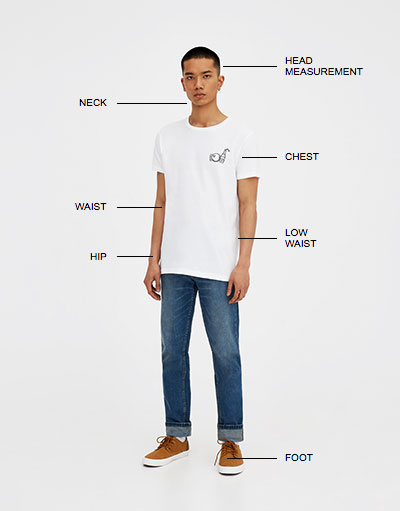
| SIZE | XS | S | M | L | XL | XXL |
|---|---|---|---|---|---|---|
| BUST | 88 | 89 | 90 | 91 | 92 | 93 |
| WAIST | 55 | 56 | 58 | 59 | 62 | 65 |
| HIPS | 90 | 92 | 94 | 95 | 96 | 98 |
| SIZE | XS | S | M | L | XL | XXL |
|---|---|---|---|---|---|---|
| BUST | 60 | 62 | 65 | 66 | 68 | 69 |
| WAIST | 50 | 55 | 58 | 62 | 65 | 66 |
| HIPS | 80 | 82 | 85 | 86 | 88 | 89 |
Microsoft Project 2021 Standard is the best solution for organizing important processes and planning. It makes it easy to keep track of your tasks and to control every step in detail. With the new version, you can expect even more details and functions, which means that nothing stands in the way of a clear application. This makes it easy to optimize the management of your own projects and to stay secure in the long run.
If you want to get started straight away with Microsoft Project 2021 Standard, you don’t have to spend a long time learning the functions. The program is largely self-explanatory and thus offers the perfect basis for a successful start. Tasks such as the creation of simulations or the transmission of working times become an important approach that will take you further.
Above all, in terms of productivity and efficiency, Microsoft Project 2021 Standard has once again undergone thorough further development. Not only in connection with the new operating system from Windows, but also for existing systems all functions are preserved. In this way, you can always find the best solutions for your needs and secure yourself for the long term. From your point of view, this makes it much easier to orientate yourself well around current projects in advance.
With the numerous templates and further details, you can always keep an eye on the overall status of your projects. The intuitive operation of the software makes it even easier to carry out successful simulations and to optimize planning in a targeted manner. If you are interested in a tool that combines all this, you should buy your key for Microsoft Project 2021 Standard. The following functions are included directly in the Standard version:
Integrating internal workflows is also a great way to further integrate Microsoft Project 2021 Standard into your daily routine. This makes it easy to create powerful dashboards with all the essential information and keep track of all facets of the project. The same goes for linking with Outlook and other standalone applications. This also contributes to a much clearer project management in the future and increases the daily comfort.
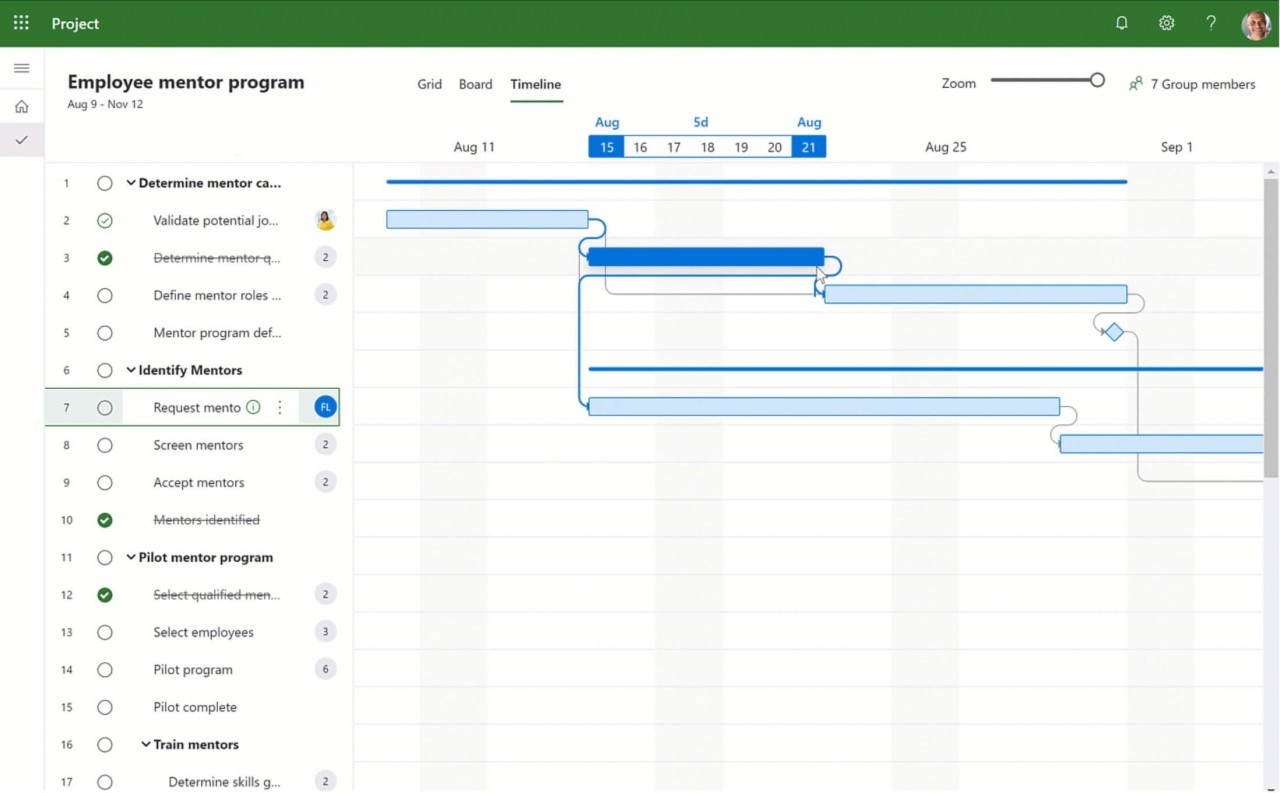
An important innovation for the design of Microsoft Project 2021 Standard is the integration of Microsoft Teams. This means that the focus from the outset is on efficient team collaboration, which is of the utmost importance, especially for content-based projects. In very few cases, only one person is responsible for coordination, which means that agreements are now simplified.
Not only directly for Microsoft Project 2021 Standard, but also for the other programs around Office, Microsoft Teams has gained in importance. Thus, video conferences can be scheduled and conducted at any time without much effort regarding your projects. Collaboration via cloud has also become much easier with the new version. This has the advantage that you can also work on the same plans and details at different locations at the same time.
In order to decide on the right version of Microsoft Project 2021 right from the start, you should know the functions as well as possible. With the many version names in Windows, this is not so easy. But what can Standard and Professional do? With the following table it will quickly become clear whether the Standard version of Microsoft Project 2021 will suffice in your case:
|
Microsoft Project 2021 |
Microsoft Project 2021 Professional |
|
| Simple task management |
Yes |
Yes |
| Extensions in Project Server |
Yes |
Yes |
| Extensive selection of templates |
Yes |
Yes |
| Designed for business use |
No |
Yes |
| Extensive access directly within the team |
No |
Yes |
| New Microsoft Teams integration | Yes |
Yes |
| Reporting and Business Control |
No |
Yes |
| Management of basic APIs |
No |
Yes |
With significantly improved performance and changes such as the discontinuation of Dark Mode, Microsoft Project 2021 Standard is an excellent fit for the new Windows 11. This makes it easy to stay on top of content and work more productively when planning new projects. Even though Microsoft Project 2021 Standard is not directly included in Office, there are intersections in many places. These make the application of the system much more rounded.
Around the new cloud, this makes it even easier for you to change important details and refer back to them in other places. This is especially evident when collaborating with other members in the team. This way, they can also access a suitable version. The company’s internal cloud makes it easy to manage approvals for important documents.
In terms of core features, however, little has changed with Microsoft Project 2021 Standard. The new changes focus more on the technology and on the practical application. For example, the program should now work much more reliably, especially in conjunction with Windows 11. By logging in with your Microsoft account, charts and schedules can be automatically saved to the cloud. So it won’t be a problem if you ever forget to save manually.
The combination of practical features and modern designs will keep you on the safe side in the long run. This makes it easy to trust the right procedure at the workplace and to always coordinate as a team. Functions such as a clear chat or the integration of modern video conferencing contribute to an optimal digital transformation in the workplace.
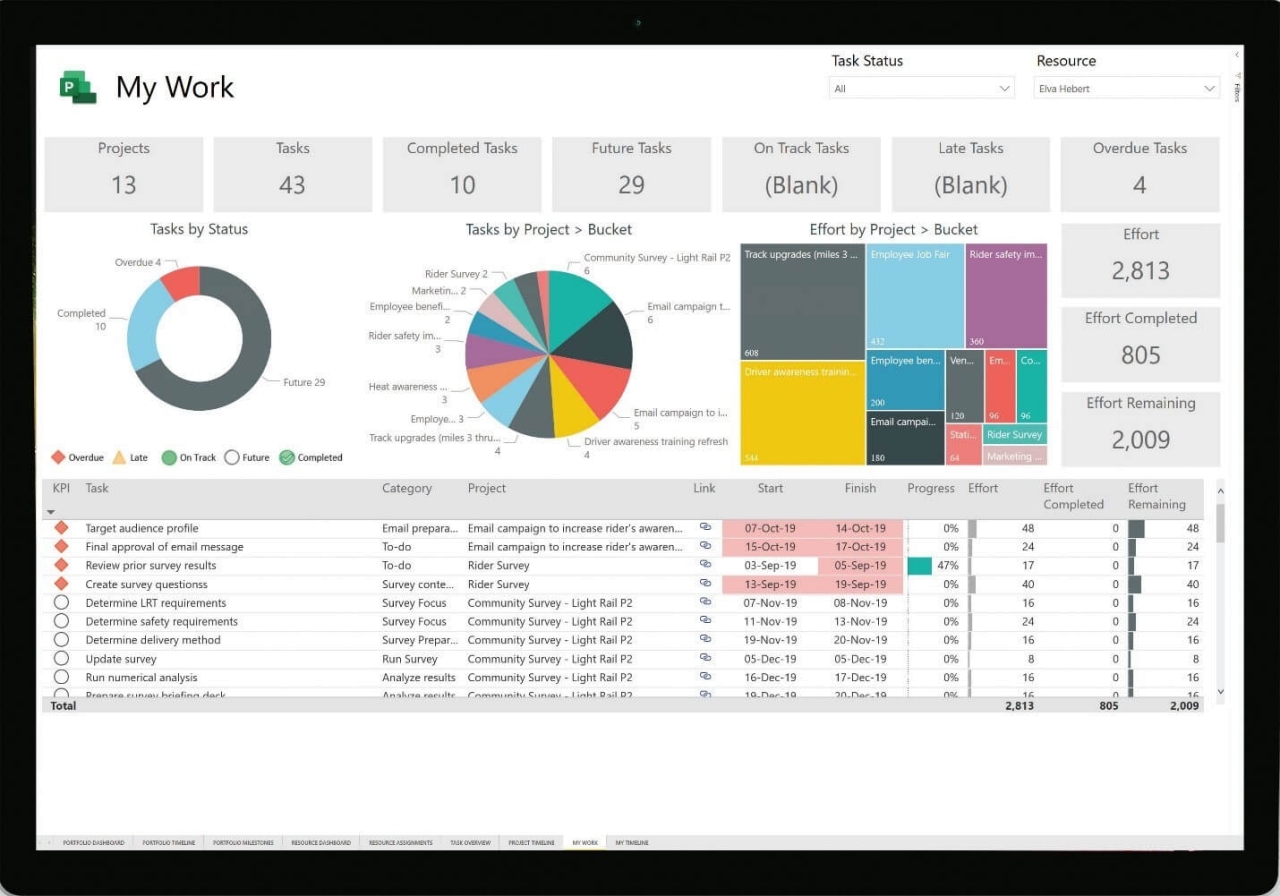
If the stability and reliability of your programs are also important to you, you should buy Microsoft Project 2021 Standard. This way you will benefit from a modern appearance, focus on the necessary efficiency at the workplace and simplify communication in the team. At the same time, you will be independent in terms of location and time while working, which will additionally relieve you. This makes it easy to keep an eye on the current status at every stage with Microsoft Project 2021 Standard.
| Product description | Microsoft Project Standard 2021 |
| Product type | Download + product key |
| Category | Office applications – Projects / Processes |
| Number | 1 |
| License Details | National Retail, Click-to-Run – ESD |
| Platform | Windows |
| Language | All Languages |
| Delivery Media | Download |