No products in the cart.: $ 0,00
Login
No account yet? Create an account
Register
Have an Account. Login
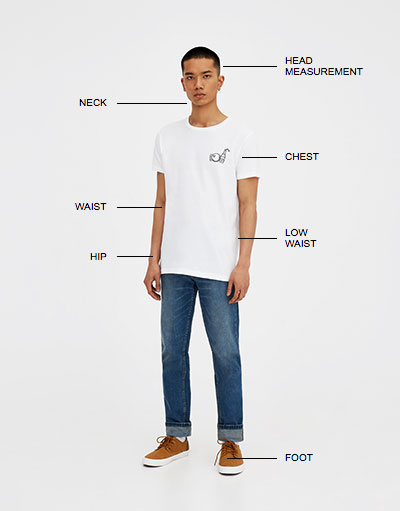
| SIZE | XS | S | M | L | XL | XXL |
|---|---|---|---|---|---|---|
| BUST | 88 | 89 | 90 | 91 | 92 | 93 |
| WAIST | 55 | 56 | 58 | 59 | 62 | 65 |
| HIPS | 90 | 92 | 94 | 95 | 96 | 98 |
| SIZE | XS | S | M | L | XL | XXL |
|---|---|---|---|---|---|---|
| BUST | 60 | 62 | 65 | 66 | 68 | 69 |
| WAIST | 50 | 55 | 58 | 62 | 65 | 66 |
| HIPS | 80 | 82 | 85 | 86 | 88 | 89 |
Windows Server 2012 Essentials, Download
Microsoft WindowsServer 2012 Essentials is the right choice for small businesses that want centralized data storage and easy user administration in a network. The optimized server solution is quickly set up and offers small businesses a wide range of functions. In addition, the simple operability of the server system will convince you. A special wizard will help you install Windows Server 2012 Essentials, so you don’t need to have any in-depth IT knowledge to get your network up and running. The individual management tasks are done via a special dashboard, so that you always have an overview. Integrated wizards are available for all tasks that arise. Use Server 2012 Essentials for up to 25 users or 50 devices without having to purchase additional User CALs.
Key features of Windows Server 2012 Essentials
Effective data protection with Windows Server Essentials 2012
Especially in small companies, user data is often not stored centrally on the server, but only on the respective workstation. Server 2012 Essentials comes with an agent that automatically backs up all workstations on the server after successful installation. Should a computer break down, you can easily restore the contents from the server via CD or USB stick. In addition, Windows Server 2012 Essentials works optimally with Windows 8. With the file version history, Microsoft WindowsServer 2012 Essentials automatically backs up files that have changed several times a day. These can be easily restored if necessary.
Remote maintenance via remote web access
Windows Server Essentials 2012 allows you to access the server’s management tools over the Internet. As an administrator you can perform remote maintenance of the workstations and manage the server. You do not necessarily have to be on site and can work flexibly. All users can access data on the server from home via the Internet with the necessary approval and are thus not bound to their own workstation. With Windows Essentials 2012, your employees can work virtually anywhere and have all their important files at their fingertips. You can define who gets which access rights in the dashboard with a few clicks.
Microsoft WindowsServer 2012 Essentials runs on a physical server with up to two processors. The ease of use and extensive features make Windows Essentials 2012 an ideal server system for small businesses looking for a server solution at a reasonable price.
| Platform | Windows |
| Supported operating system | Windows Server 2012 Essentials |
| Processor |
at least 1.4 GHz processor with 64 bit |
| Working memory | at least 512 MB |
| Hard disk space |
at least 32 GB |