No products in the cart.: $ 0,00
Login
No account yet? Create an account
Register
Have an Account. Login
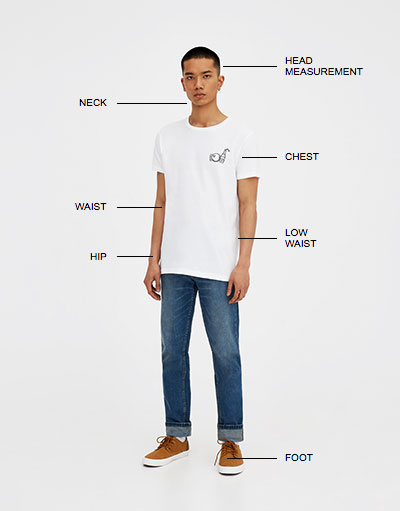
| SIZE | XS | S | M | L | XL | XXL |
|---|---|---|---|---|---|---|
| BUST | 88 | 89 | 90 | 91 | 92 | 93 |
| WAIST | 55 | 56 | 58 | 59 | 62 | 65 |
| HIPS | 90 | 92 | 94 | 95 | 96 | 98 |
| SIZE | XS | S | M | L | XL | XXL |
|---|---|---|---|---|---|---|
| BUST | 60 | 62 | 65 | 66 | 68 | 69 |
| WAIST | 50 | 55 | 58 | 62 | 65 | 66 |
| HIPS | 80 | 82 | 85 | 86 | 88 | 89 |
It is not only possible to access graphical desktops and Windows applications directly on site. Thanks to Microsoft WindowsServer Remote Desktop Services 2016 User CAL, there are also numerous possibilities for remote control and working on an extremely flexible solution. But what exactly are the advantages of Microsoft WindowsServer Remote Desktop Services 2016 User CAL to increase technical security?
To use the Microsoft WindowsServer Remote Desktop Services 2016 User CALon the existing Windows Server, the correct access licenses are required. The classic server licenses are not sufficient at this point, which is why you should pay attention to the allocation to the server when purchasing additional licenses. At this point a distinction must also be made between User and Device CALs.
The User CALs included in this offer can be assigned to exactly one user. This enables the user to work flexibly and to access the settings and the server from different devices. Thus, all details on the server can be changed within the shortest possible time, so that control over the structures and applications can be maintained at all times.
The Microsoft WindowsServer Remote Desktop Services 2016 User CALallows all existing services to be activated for a user, for example, to print stored files or to adjust the file storage. The number of linked Devicesis irrelevant here, so that the person with access can always access the functions and applications in the form of Microsoft WindowsServer Remote Desktop Services 2016 User CAL. This way, the settings around the licenses are specialized for one person, so that no third parties can access the contents of the server. More security is hardly possible on this basis.
Simple administration of own server systems Structured
access by one person Maximum security thanks to
clear traceability Clear overview of existing
tasks Can be used with specific licenses and easily adapted
One-time purchase for permanent server protection
With the offers available in our shop it is not difficult to choose the right Microsoft WindowsServer Remote Desktop Services 2016 User CAL. This simplifies the personalized administration of the server and makes the entire process of adjustments structured and comprehensible. In conjunction with the appropriate license, the Microsoft WindowsServer Remote Desktop Services 2016 User CALcan be purchased to get started with the system within minutes and rely on high quality. So nothing stands in the way of a modern and goal-oriented server administration.
CALs are computer-protected procurement and life-cycle support. In this way, a server can be accessed to make adjustments and keep a close eye on the security of the application. Depending on the selection of Microsoft WindowsServer Remote Desktop Services 2016 User CAL, there are then different functions for use.
There is no fixed term for the licenses we offer. Once purchased, the licenses can be used permanently without having to pay again in monthly or annual intervals. This makes it much easier to maintain your own safety thanks to the CALs.
To benefit from a successful application, the appropriate CALs must be selected for the respective server. For example, there is a special license for the Windows Server 2016, which allows the full use of the acquired systems afterwards.
Scope of delivery:
Microsoft Remote Desktop Services 2016 User CAL, 1 CAL
Invoice in your name incl. VAT.
Instructions for easy installation.
This offer does not include a product key sticker (COA label).