No products in the cart.: $ 0,00
Login
No account yet? Create an account
Register
Have an Account. Login
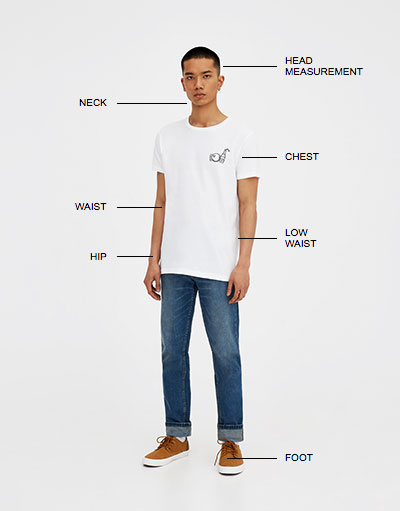
| SIZE | XS | S | M | L | XL | XXL |
|---|---|---|---|---|---|---|
| BUST | 88 | 89 | 90 | 91 | 92 | 93 |
| WAIST | 55 | 56 | 58 | 59 | 62 | 65 |
| HIPS | 90 | 92 | 94 | 95 | 96 | 98 |
| SIZE | XS | S | M | L | XL | XXL |
|---|---|---|---|---|---|---|
| BUST | 60 | 62 | 65 | 66 | 68 | 69 |
| WAIST | 50 | 55 | 58 | 62 | 65 | 66 |
| HIPS | 80 | 82 | 85 | 86 | 88 | 89 |
When you upgrade from Project Professional2016 to Project Professional2019, you will still have all the features you are used to and you will also discover some new features.
You no longer need to remember the ID of the operation you want to link to. Instead, you can select a cell in the Predecessor column and then click on the down arrow. A list of all tasks in your project is now displayed. The task hierarchy and sequence correspond exactly to your project, making it easier to scroll to the correct task and then select the checkbox next to it.
You can also select tasks of the same type from the drop-down list in the Successor column.
With a long list of activities, it can be difficult to find out which activity is indented in the overall project plan. The FieldCollective transaction nameis a read-only field in which the name of the collective operation of a transaction is specified. Adding this field as a column in the task view can contribute to the clarity of the project structure. To add this field, right-click the title of a column (to the right of the position where you want to add the field), selectInsert columnand thenCollective transaction namein the drop-down list.
Communication of the project progress made even easier! Timeline bars can now be labelled and task progress is displayed directly on the tasks themselves, making it easier to see your plan and the tasks in progress when the status is released.
We are continuously working to improve Project’s accessibility for all customers. In Project 2019, we worked to make it easier for Windows speech and other assistive technologies to read more Project elements. We have also improved our support for contrast and keyboard.
| Species | Full version | ||
| Quantity | 5 user | ||
| Language | German, Multilanguage | ||
| Field of application | Office applications | ||
| Platform | Windows |
| Supported operating system |
|
| Processor | x86 or x64-bit processor running at 1 gigahertz (GHz) or faster and SSE2 |
| Working memory | 1 GB RAM (32-bit); 2 GB RAM (64-bit) |
| Hard disk space | 3 GB |
| Graphics card | DirectX 10 graphics card required |